Image colour correction is the task of altering the colours in an image to match the wanted colours, usually the colours humans perceived at the scene acquisition. One popular way of doing that is by using a Colour Checker.
Include a Colour Checker in the scene, as illustrated in Fig. 1, and acquire an image in RAW format, which is the unprocessed image captured by the sensor.
Afterwards, the patch colours are detected and extracted from the image, and a calibration matrix is computed by comparing and aligning these extracted values to be as similar as possible to the known standard values which we know they have a correct appearance.
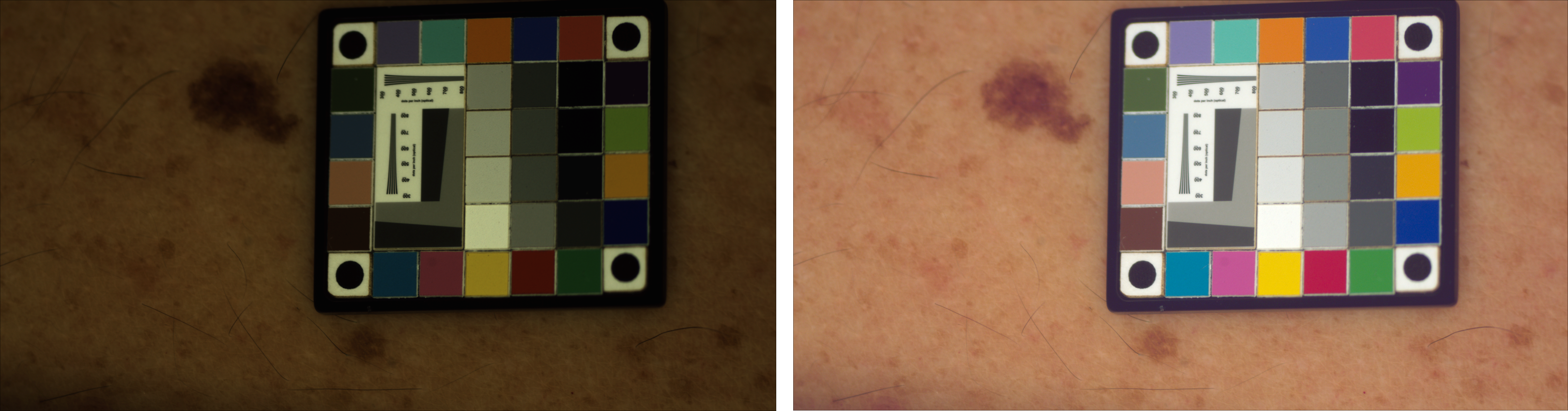
Fig. 1 An example of image calibration using a Colour Checker. Left: original RAW image. Right: colour corrected image.
Colour Checker values are computed for a particular illuminant, i.e., CIE D50. Ideally, our scene should have the same illumination.
Having the calibration matrix, we apply it to the RAW image and perform colour correction.
Author: Gabriela Ghimpeteanu, Coronis Computing.
